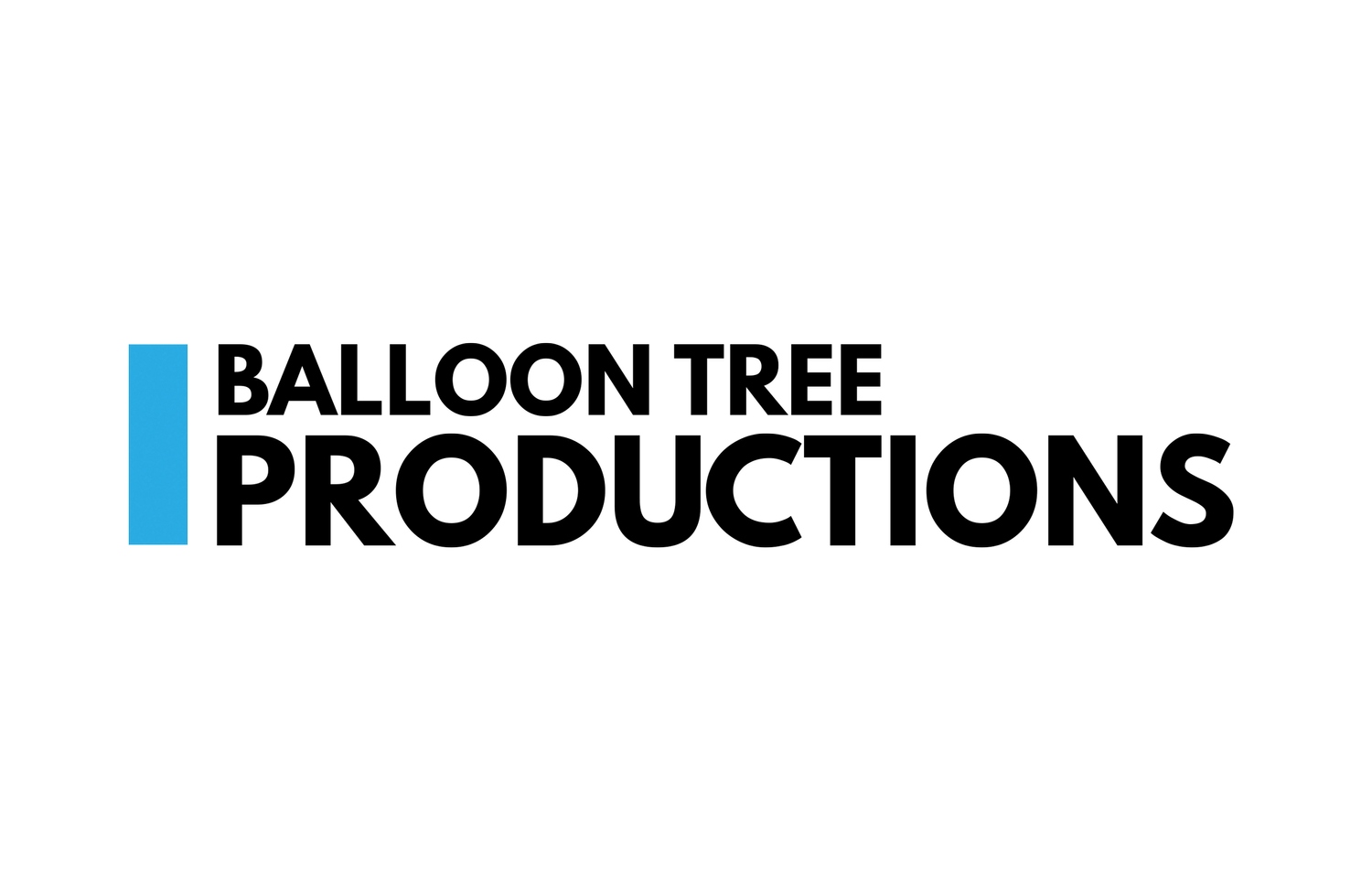Crafting the Perfect Blueprint for Your Video Shoot!
Having a clear blueprint before stepping into the day of filming is your ticket to success when it comes to editing and the final video. In the world of video production, this blueprint is typically the script.
Scripts come in various forms and can be displayed in different ways depending on the type of production. Today, we’ll focus on a script for educational content. For this type of content, we love using the Audio/Visual (A/V) script layout due to its simplicity and clarity.
Before You Begin
Before assembling your A/V script, jot down the script to be recorded in a plain text document. Read your script out loud to pinpoint any sentences that read well but sound a bit off when spoken.
Note: Getting all key collaborators to work on the script helps prevent any important information from being missed. This can save a lot of time on the day of the shoot and prevent costly reshoots.
The A/V Script Layout
The A/V script in its simplest form consists of two columns: Audio and Visual. More columns can be added for extra detail, such as duration and images.
Audio Column: This includes anything said or heard, such as voiceover, dialogue, sound effects, and music.
Visual Column: This includes anything seen on screen, such as video, images, graphics, animations, and titles.
Pop the script into the Audio column, using rows to break up the different sections of your script. Then, list all the content you’ll see on screen in the Visual column. Make sure to line up the visuals you want to see with the audio heard during that time.
Tip: Since formatting can differ between word processors, use more rows to align the audio and visual elements better, alleviating any misalignment.
That’s all there is to it—a super easy way to go into production feeling confident that you’ll end up with a great-looking video.
We've made a simple template which you can download:
Feeling overwhelmed by the process or not sure where to start? We're here to help you with your script and bring your vision to life. Drop us a line; we’d love to hear from you!